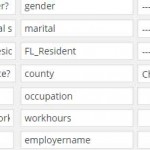I’m building a pretty crazy system right now around the PayPal Invoice REST API. I want the owners of the site to be able to adjust all sorts of stuff on invoices whether the status is DRAFT or SENT. If PAID, no go. I’m going to give them the option to copy and cancel the original if that’s possible but I haven’t dove that far in yet.
But what I did need at this point was for them to allow users and admins to adjust an invoice by removing items. So I google searched without much luck then finally looked through the API’s code to find what I needed.
PayPal Invoice Class
Inside the class for Invoice.php is a method removeItem(). Well, I tried this and kept getting a 400 error with no description of why it wouldn’t work. I was using a foreach loop.
foreach ( $invoice->items as $item ) {
if( blah blah ) {
$invoice->removeItem( $item );
}
}
This was just not working and there were no clues as to why. I tried adding a count variable $cnt and using removeItem( $invoice->items[ $cnt ] ) but that was producing the same error.
Adjust The Quantity
So I finally settled on just changing the quantity to 0 and, low and behold, that worked just fine. So end of day, the line item will still be there but you can set the quantity to 0 and it will charge nothing for it. Final code was basically:
foreach ( $invoice->items as $item ) {
if ( strpos( $item->name, 'Item ' . $id . ':' ) !== false ) {
$item->setQuantity( 0 );
$invoice->update( $api_context );
}
}