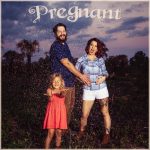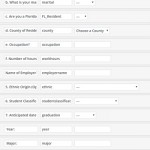A week doesn’t go by where I don’t get a request from a friend for help with their website. Typically it’s WordPress related and people know that’s what I do. I never reply “sure I can help!” Why? Because that’s helping no one.
If a friend doesn’t understand that they have to select “image” as the post format in their theme to get it to display how they want I could easily just tell them “If it’s a picture blog post be sure to select image as the format and make sure you set your featured image and don’t just add it to the post’s body.” Sure this will fix their current issue but what does that do for future issues?
It makes them come back to me for everything.
It Takes More Time To Teach
Teaching definitely is more of a time investment than doing a quick 2-minute fix for someone. But when I teach someone I feel like I’m actually helping them not just now but in preparation for future issues. Say I approach the previous situation by teaching the basics of themes and templates, posts verse pages and rudimentary HTML; Now the friend/student might be able to tackle future, related issues. Instead of asking me why their page has a side bar when they don’t want it on that page, they could now have the inclination to see there is a “template” option on the page editor, and like many themes there is probably one called “No Sidebar.” Boom, just:
- Saved us both time by asking me for more help
- They feel a mental reward of solving something by themselves
- Internet gets better web pages
It’s a win-win all across the board!
Going All Out
A buddy from high school, who I’ve somewhat reconnected with over the past few years, posted a link to his latest blog post. His featured image is gorgeous but small and you can’t click to a full size version. I commented this on his Facebook post and he told me he’s just learning WordPress, I told him to hit me up if he has any questions. And he did! I’ve offered this to so so so many people and they always say that would be awesome and will do. Almost never happens.
When I get the opportunity to teach I eat it up. I’ve loved showing people how the web works since I first got a real understanding of it. So many people want to have things done but don’t want to take the time to learn. Code just does not interest them and this blows my mind. I just don’t get it. I LOVE code and I think it’s the coolest freaking thing ever. That said, I don’t get Bruce Springsteen, a lot of people do, so that’s just the way the world turns I guess.
My buddy who responded to my offer and I have a phone call setup for 6pm so I can walk him through how his css file works, how featured images work and how to adjust small items in his theme. It’s so refreshing to have someone sincerely interested in “getting it.”
In Conclusion, It Ain’t About Money
Teaching is rewarding. If it paid better I’d absolutely love to be a professor. Someday, I hope I can pursue a path of being an educator. Knowing that you aren’t just helping someone past a hump but actually enabling them to do better problem solving on their own isn’t just helping them, or you, but helping society overall.